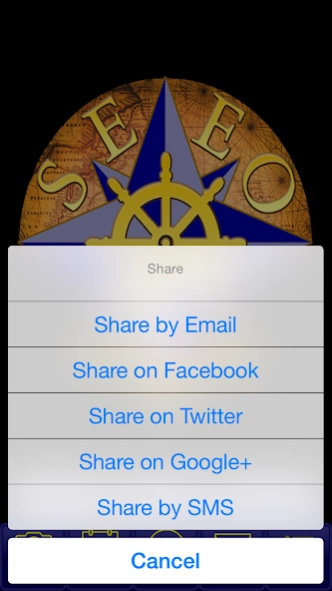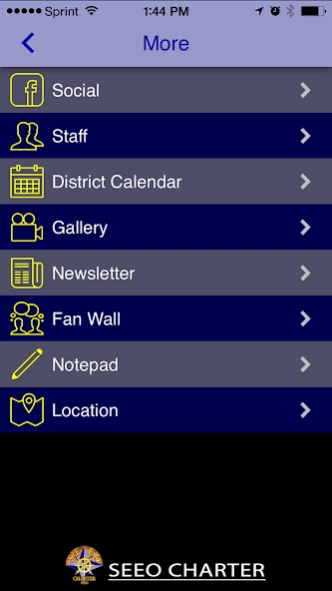SEEO 5.5.15
Continue to app
Free Version
Publisher Description
SEEO - Stay connected download the School of Extended Educational Options App!
Welcome to The School of Extended Educational Options (SEEO), a dependent charter school offered through Pomona Unified. A dedicated group of teachers and support staff pull together to help every student realize their talents and experience success in school through our modified independent study model.
The SEEO staff embrace the philosophy that all students do not learn in the same way. We strive, in an atmosphere of respect and support, to help our students create their own educational experience and that they must “own” their individual plan for success. Through the use of individual work assignment agreements (WAA’s), teachers support and engage students to demonstrate their learning through writing and various assessment activities that go beyond basic recall to higher levels of thinking.
SEEO mission statement: To promote individualized education, foster independent thinking, and provide all students the opportunity to become productive citizens.
Our App Includes Cool Features Like:
-Instant Important Updates
-Mailing List
-Schedule of School Events
-Teacher & Student Information
-And Much More!
About SEEO
SEEO is a free app for Android published in the Teaching & Training Tools list of apps, part of Education.
The company that develops SEEO is TRYPTO Business Solutions LLC. The latest version released by its developer is 5.5.15.
To install SEEO on your Android device, just click the green Continue To App button above to start the installation process. The app is listed on our website since 2019-12-12 and was downloaded 3 times. We have already checked if the download link is safe, however for your own protection we recommend that you scan the downloaded app with your antivirus. Your antivirus may detect the SEEO as malware as malware if the download link to com.app_seeo.layout is broken.
How to install SEEO on your Android device:
- Click on the Continue To App button on our website. This will redirect you to Google Play.
- Once the SEEO is shown in the Google Play listing of your Android device, you can start its download and installation. Tap on the Install button located below the search bar and to the right of the app icon.
- A pop-up window with the permissions required by SEEO will be shown. Click on Accept to continue the process.
- SEEO will be downloaded onto your device, displaying a progress. Once the download completes, the installation will start and you'll get a notification after the installation is finished.